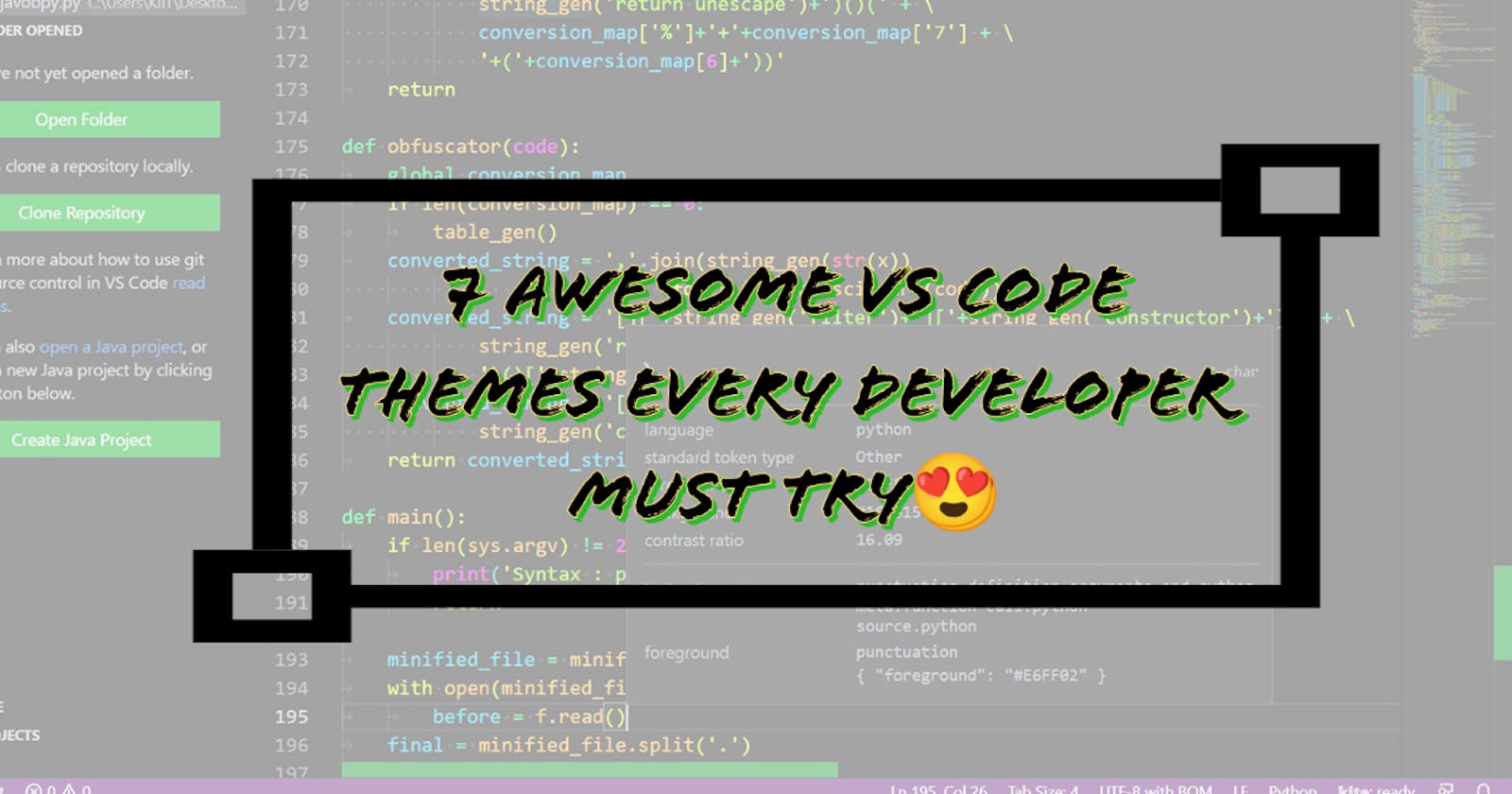Hello everyone👋!!
In this article, I am going to share 7 awesome visual studio code themes that every developer must try.
These tools are designed to improve the developer experience and make the work easier in various ways. Most of the developers use vs code on their systems and utilize certain extensions as per their needs. The most popular ones are Live server, IntelliSense, Prettier, Git Lens, and many more Also, some of them try to play and work with different themes. And themes totally set a different vibe when we are working.
So let's explore some of the coolest and awesome themes that you can install and work upon to focus on your code.
1️. 2077 theme- This is the theme that I am currently using and I love it because it has cool & pop colors and the text is easily readable and distinguishable. This theme follows the 2077 cyberpunk color palette. This is the theme by Endormi🔥.
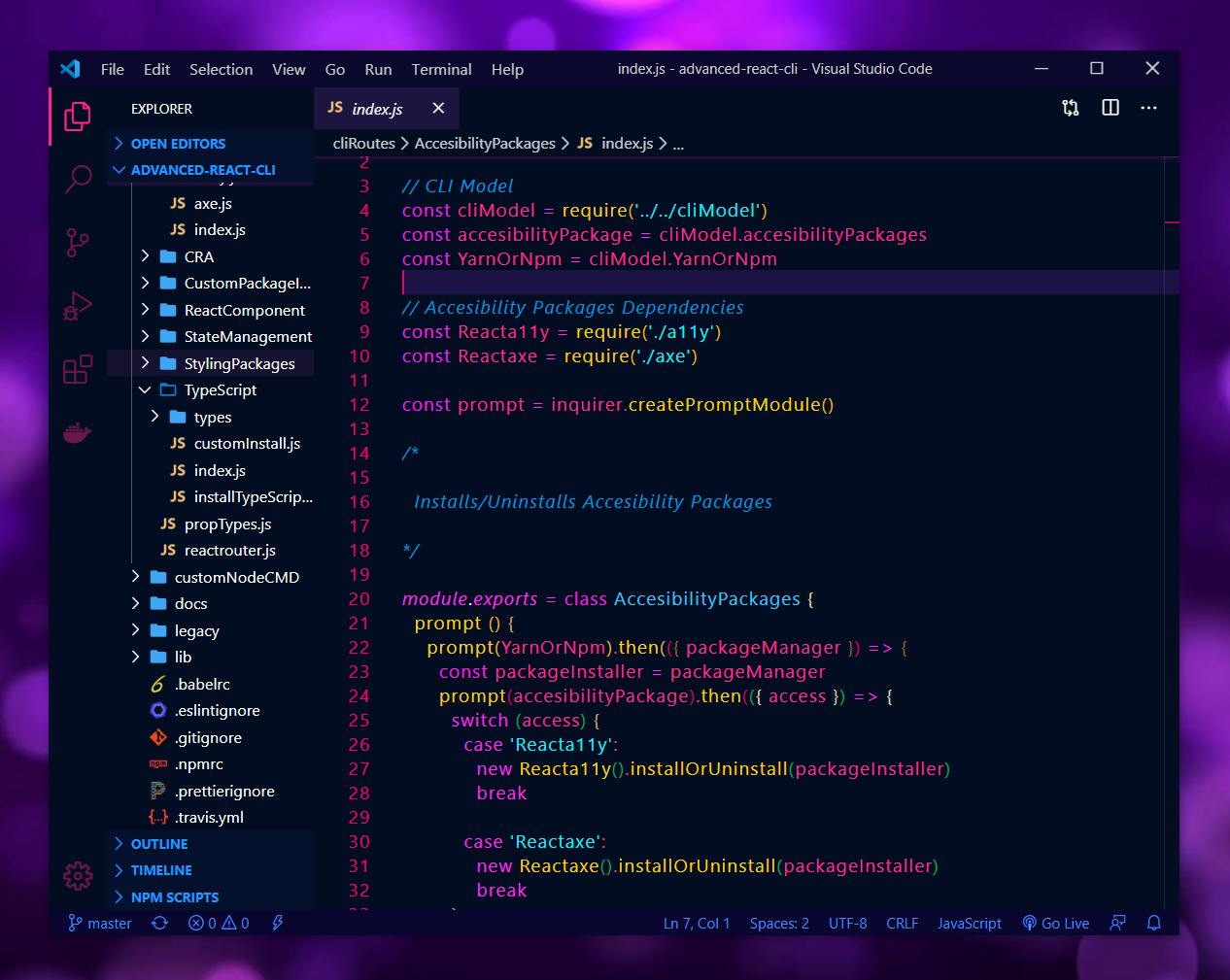
⭐You can search in extensions from the sidebar panel by typing '2077 theme' and it will show you the result or Launch VS Code, Open (Ctrl+P), paste the command given below, and press enter.
ext install Endormi.2077-theme
2️. Cobalt2 Theme Official- This was the theme I have used before 2077 and I loved it. People who love warm blue colors should definitely try this and it provides relaxation to the eyes. It is the Official theme by Wes Bos🔥.
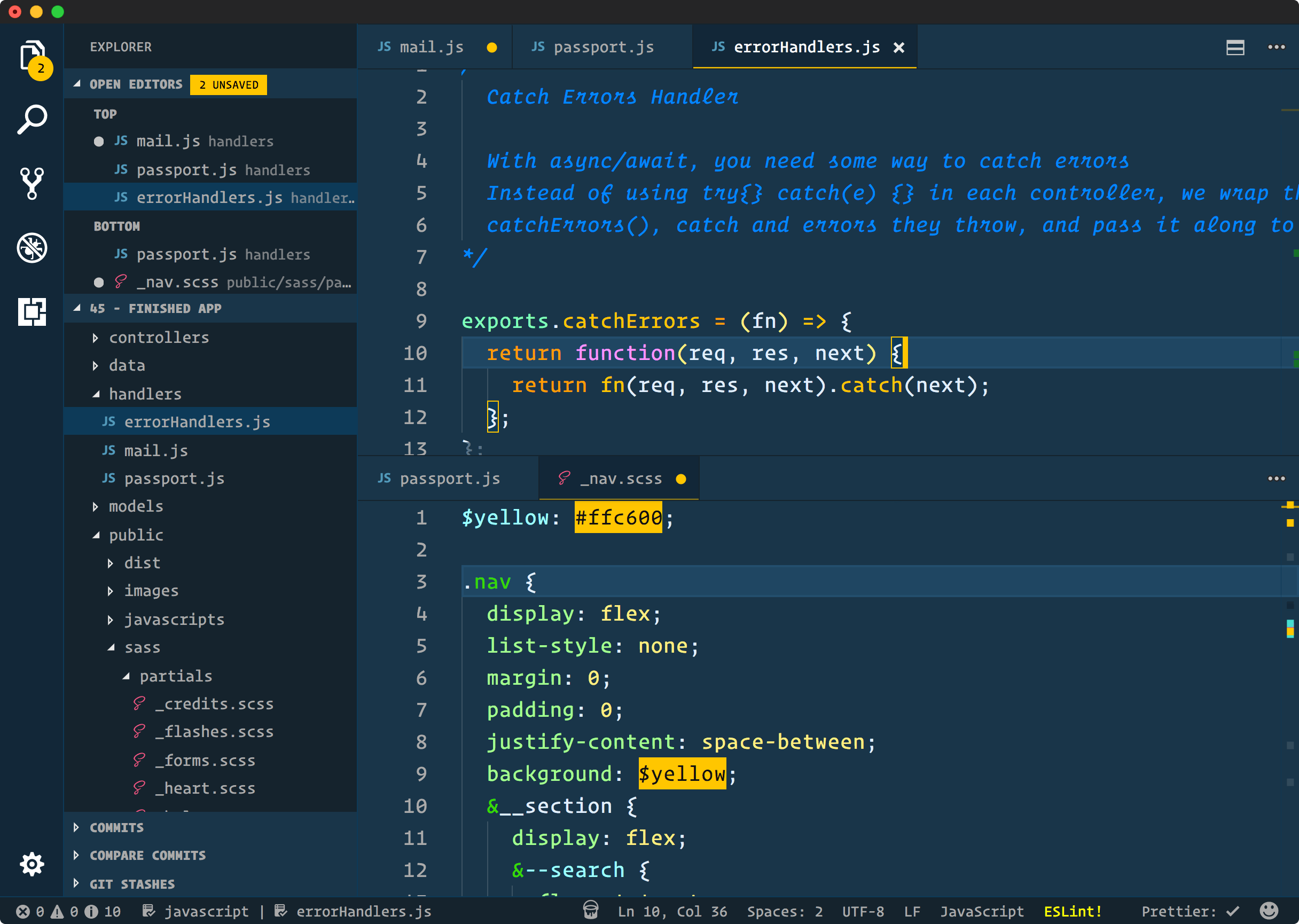
⭐You can search in extensions from the sidebar panel by typing 'Cobalt2 Theme Official' and it will show you the result on top or Launch VS Code, Open (Ctrl+P), paste the command given below, and press enter.
ext install wesbos.theme-cobalt2
3️. Monokai Pro- It is the next theme I am going to use😅 as it not only provides a professional theme but also provide matching icons that make it easy for the user to quickly identify the right file types from the sidebar panel easily and provides several color filters that users can apply to suit their mood.
Whether you want to code like a robot or feel like controlling a spaceship, there's a matching color filter for you⭐.
It is a customized user interface theme. It comes with predefined syntax highlighting colors. It let you focus on your code. It has been designed by the author of the original Monokai colors🔥.
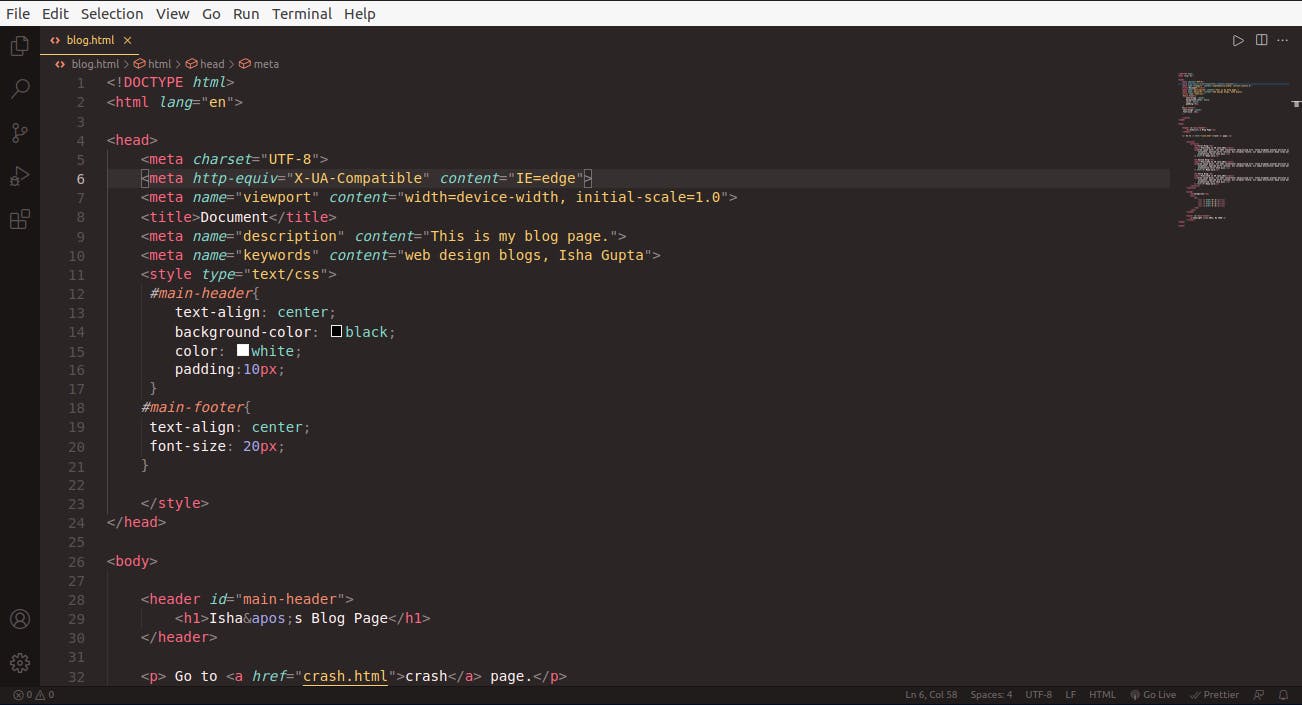
⭐You can search in extensions from the sidebar panel by typing 'Monokai Pro' and it will show you the result on top. After that, you can activate extensions and change the theme as per your choice from a command palette like this
Monokai Pro: select theme
4️. Winter Is Coming- This theme is available in 3 variants: Dark Blue Theme, Dark Black Theme, and Light Theme. If you love cool and icy themes then this one is surely a good choice. It has been designed by John Papa🔥.
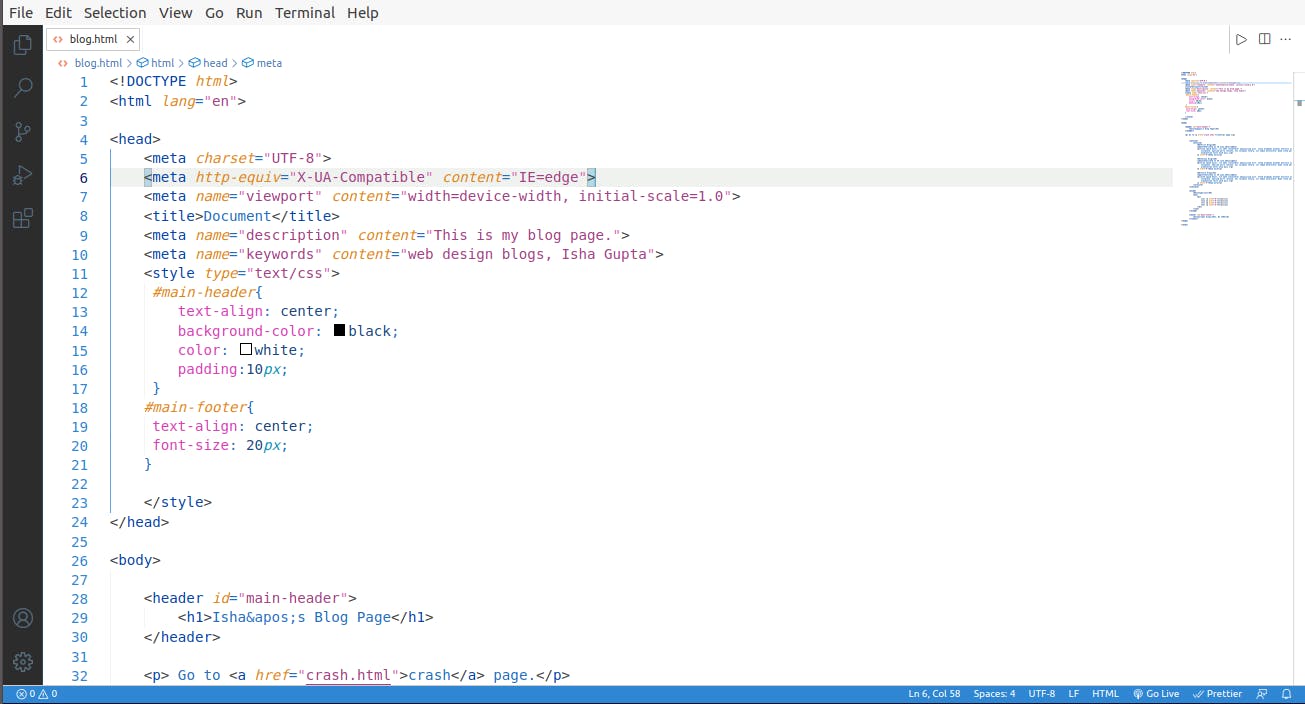
⭐You can search in extensions from the sidebar panel by typing 'Winter' and it will show you the result on top. After that, you can change the theme in preferences from a command palette.
5️. Shades Of Purple- This theme is built with several shades of purple and a few contrast colors to make things pop. It is a professional theme suite with hand-picked & bold shades of purple for your VS Code editor and terminal apps. It is one of the excellent, most downloaded, and top-rated VSC themes. It also has a really good contrast between the colors so the text appears clearly. It has been created by Ahmad Awais🔥.
And now it is available for different software too like Slack, WordPress, Chrome, and many more.
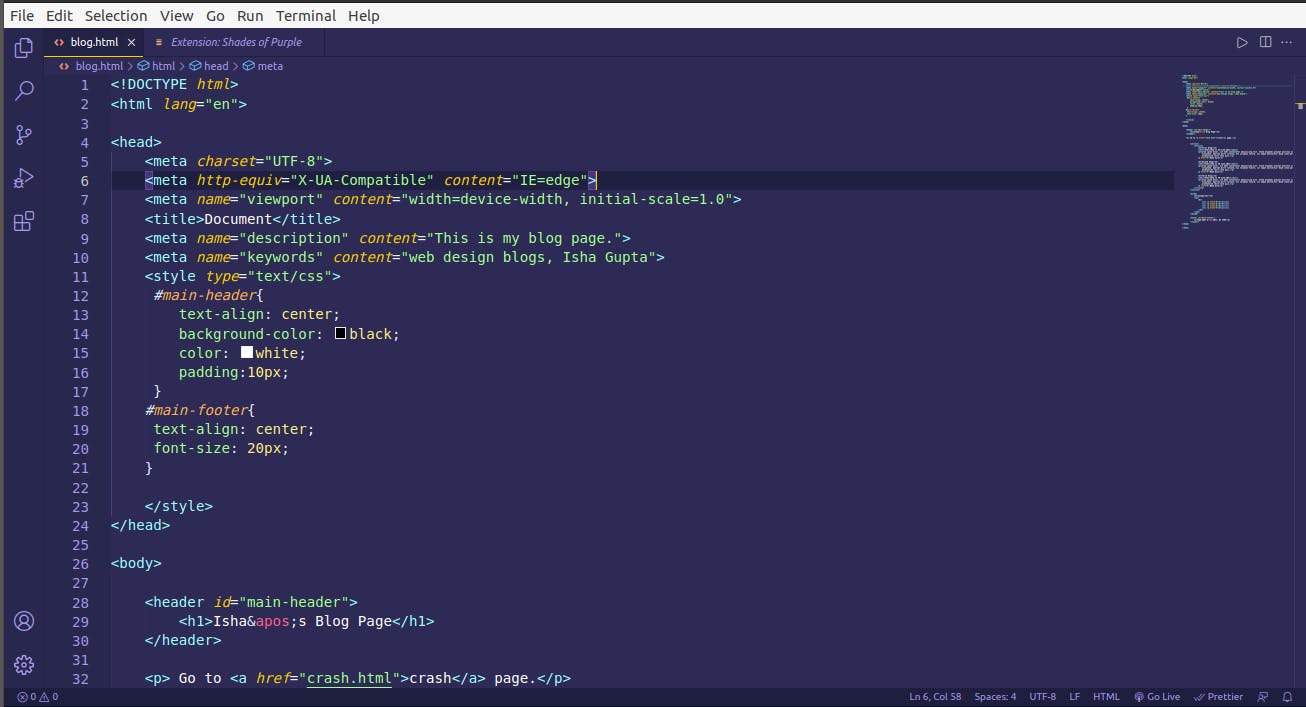
⭐You can search in extensions from the sidebar panel by typing 'Shades' and it will show you the result on top or Launch VS Code, Open (Ctrl+P), paste the command given below, and press enter.
ext install shades-of-purple
6️. Shades Of Code- This theme provides a contrasting color scheme to programmers for easier and more efficient coding. This color theme offers high contrast that programmers often demand to perform faster coding. It has greater legibility that imparts a soothing effect when exposed to long hours of screen time. It has been published by Solvable and developed by Ansh Sarkar🔥.
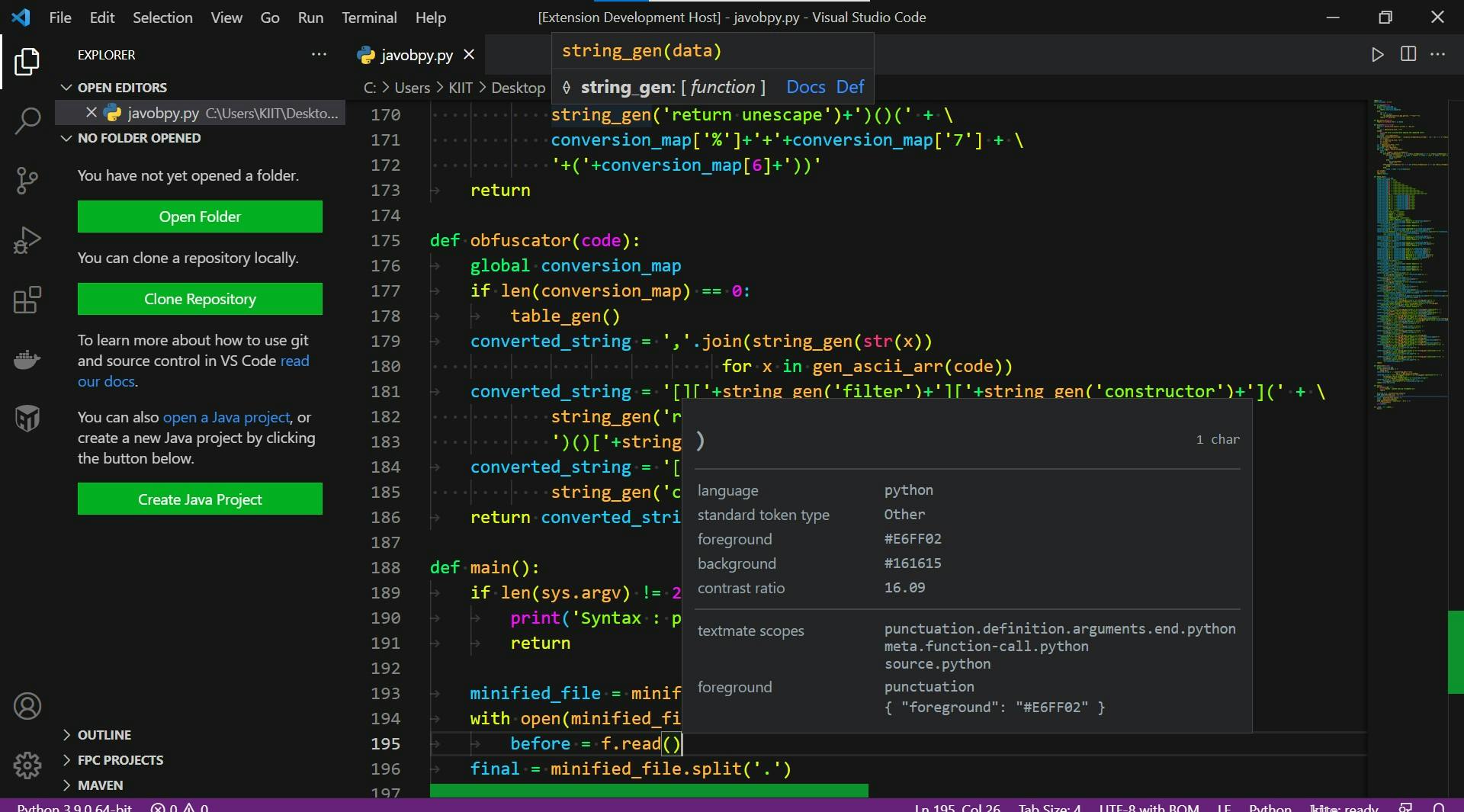
⭐You can search in extensions from the sidebar panel by typing '2077 theme' and it will show you the result or Launch VS Code, Open (Ctrl+P), paste the command given below, and press enter.
ext install Solvable.shades
7️. White- It is a minimalist monochrome theme for the person who loves the shades of black and white. It has two variants- white and white night. It lets you focus on the beauty of your code by fading all visual distractions around. It has been created by Arthur White🔥.
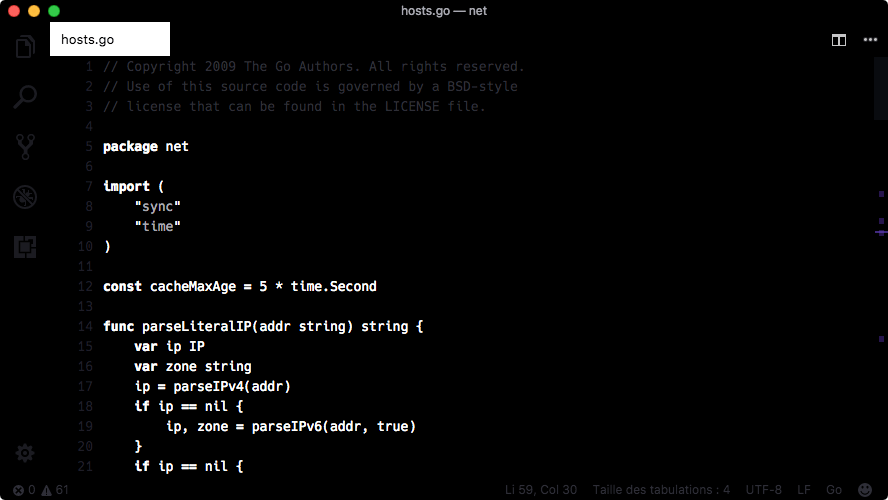
⭐You can search in extensions from the sidebar panel by typing 'White' and it will show you the result or Launch VS Code, Open (Ctrl+P), paste the command given below, and press enter.
ext install arthurwhite.white
So these are 7 of my favorites but you can find many, as there are many themes available which you can install. I will put the link below ⬇️ to check out more themes. Check it out: More Themes
That's it for the article, hope you like it.🤗
Connect with me-
Check out my more articles below.